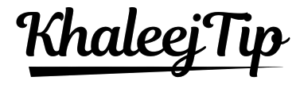Etisalat is one of the prominent telecom service providers in the UAE, and it offers automated easy ways for users to recharge their prepaid mobile user accounts. As a user, you can take care of a couple of urgent calls, messages, or mobile data sessions with the assurance that as long as their prepaid balance is alright, services will not be interrupted. Furthermore, Etisalat also has reasonable offers like the Etisalat International Call Offer 9 Fils Per Minute, which assists in keeping communications alive around the world without straining the budget.
To cater to different user preferences, Etisalat enables online recharge, mobile application recharge, USSD code recharge, and physical recharge card options. In this guide, I will show you all the methods for Etisalat Prepaid Mobile Top-Up so that you can complete the process in a few seconds.

Methods to Top-Up Etisalat Prepaid Mobile
You can rely on different ways to enhance the balance on your Etisalat prepaid mobile service. The following methods represent the principal and most accessible ways to top up the Etisalat prepaid mobile service.
- Etisalat Website Top-Up
- Etisalat Mobile App Top-Up
- Recharge via USSD Code
- Recharge via Physical Recharge Card
- Recharge via Bank ATM or Online Banking
- Recharge via Third-Party Websites or Apps
For choosing the best method to top up your Etisalat prepaid mobile, we will dissect every option.
Etisalat Website Top-Up
You can perform safe prepaid mobile balance recharges by accessing the official Etisalat website.
Step 1: Access the Etisalat Website
- Open your web browser.
- Visit the official Etisalat website: www.etisalat.ae.
Step 2: Navigate to the Top-Up Section
- Search for the buttons named “Recharge” on the website.
- The “Quick Pay” section will lead you to the page where you can select this option.
Step 3: Enter Your Mobile Number
- Input the Etisalat prepaid mobile number, which needs recharging, by entering it into the available field.
- Proofread your input to prevent errors with your mobile number entry.
Step 4: Select the Top-Up Amount
- The available recharge options appear for selection at this point.
Step 5: Choose a Payment Method
- Choose one between the available payment options of credit or debit card.
- Etisalat enables customers to use Visa and Mastercard alongside various other significant payment cards.
Step 6: Enter Payment Details
Provide your card details, including:
- Card number
- Expiry date
- CVV code.
Step 7: Confirm and Complete the Transaction
- Review your transaction details.
- Authenticate the payment if required.
- Click “Confirm” to process the payment.
Step 8: Receive Confirmation
- The system will deliver confirmation information either through SMS or an email.
- The balance stands updated immediately after completion.
Etisalat App Top-Up
My Etisalat UAE app provides a user-friendly interface for mobile recharges.
Step 1: Launch and Set Up the Etisalat App
- To begin, install “My Etisalat UAE” from an iPhone’s App Store or an Android’s Google Play.
Step 2: Log in or Register
- Open the app and complete the login by using your Etisalat account password and username combination.
- Register for a new account by using your mobile number if you are starting as a new user of My Etisalat UAE.
Step 3: Navigate to the Top-Up Section
- Look for the “Top Up” or “Quick Pay” option.
Step 4: Select Your Mobile Number
- Select the Etisalat number among your multiple accounts that you wish to recharge.
Step 5: Select the Top-Up Amount
- Users can select one of the available top-up balance amounts from the list.
Step 6: Choose Payment Method
- You must pick one of the available payment options, which include credit/debit card or saved payment methods.
Step 7: Enter Payment Details
- If not saved previously, enter your payment card details.
Step 8: Confirm and Complete the Transaction
- Proceed to payment after checking the provided details carefully.
Step 9: Receive Confirmation
- The successful recharge will trigger the system to send a confirmation message through SMS or email to the user.
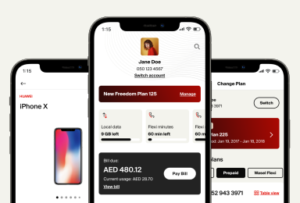
Recharge via USSD Code
Quick mobile recharges become possible through the USSD code method.
Steps:
- Dial *120# from your Etisalat mobile.
- Follow the on-screen prompts to enter your recharge amount.
- Proceed through payment confirmation to get verification through an official message.
Recharge via Physical Recharge Card
Traditional customers can seek a physical recharge card purchase from stores.
Steps:
- Buy your Etisalat recharge card from the available stores.
- You can find the PIN code by scratching the surface of this card.
- Dial 120PIN# and press Call.
- The system will generate a confirmation that you will receive.
Recharge via Bank ATM or Online Banking
Mobile recharge services are accessible to UAE bank customers who can use the services through both automated teller machines and online banking portals
Steps:
- Open your bank account’s mobile application or internet banking section for login.
- Pick the option either “Mobile Recharge” or “Top Up” from the list of available choices.
- Enter your Etisalat prepaid number.
- The top-up amount selection should be confirmed after payment completion.
Recharge via Third-Party Websites or Apps
Several third-party platforms allow you to recharge your Etisalat mobile balance.
Steps:
- A mobile balance recharge can occur using third-party platforms by accessing Payit and BOTIM, as well as Careem Pay.
- Enter your mobile number and select the top-up amount.
- Complete the payment, and you will immediately get a verification note.
Comparison of Etisalat Top-Up Methods
| Top-Up Method | Ease of Use | Speed | Reliability | Best For |
| Etisalat Website | Medium | Fast | High | Users comfortable with online transactions |
| Etisalat Mobile App | Easy | Fast | High | Frequent users who prefer app-based management |
| USSD Code | Very Easy | Very Fast | High | Quick top-ups without the internet |
| Physical Recharge Card | Moderate | Medium | High | Users without online payment access |
| Bank ATM/Online Banking | Medium | Medium | High | Users who prefer bank-based transactions |
| Third-Party Websites/Apps | Easy | Fast | Moderate | Users looking for alternative platforms |
Final Words
You have acquired all the necessary steps to recharge your Etisalat prepaid mobile through multiple options. Various methods exist allowing Etisalat customers like you to recharge their Etisalat prepaid mobile phone using the website or USSD codes through the app or SMS or physical cards or bank accounts or third-party applications.
Once your Etisalat prepaid balance is successfully recharged, you can subscribe to cost-effective plans, such as the Etisalat Monthly Data Package 25 AED, to enjoy uninterrupted Internet access at an affordable rate.