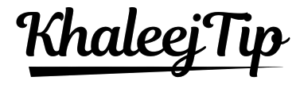One of the most popular and frequently used payroll card in the UAE is the Ratibi card, which provided by the First Abu Dhabi bank (FAB). It enables employers to pay employee’s salaries as and when due to the recipients, many of whom do not have formal accounts with conventional banks. Besides, the Ratibi card allows the employees to withdraw their cash, make a purchase, and even withdraw cash as you do with other debit cards. It is crucial that you take the effort to learn the procedure on how to check the balance on your Ratibi card to avoid the inconvenience. In this guide I am going to explain the various steps that you can adopt in order to check your Ratibi card balance, and measures one can take to ensure his/her safety while doing that.
COMPREHENSIVE GUIDE ON CHECKING RATIBI CARD BALANCE
Methods to Check Ratibi Card Balance
1.Online Banking
However, if you prefer an easy and safe method to check your Ratibi card balance, one can use the online banking. Here’s how you can do it:
- Visit the FAB Card Enquiry Page: If not a member yet or newly established, you might want to first open your browser and go to the FAB Card Enquiry site.
- Input Card Details: Key in the last two digits of Ratibi card number, the Card ID or the last four digits of both your ID and passport number.
- View Your Balance: In the search results, you will find the button “Go” – click on it, and you will see your balance.
2.Mobile App
The FAB mobile application is also downloadable online to allow the user easy access to check the status of Ratibi card. Here’s how:
- Download the App: The FAB mobile application can be downloaded directly from the mobility store of your device.
- Log In: New users should register while those who already have an account, should log in. If applicable open the app and connect your card to the app.
- Check Balance: Go to the dashboard and find out the “Check Balance” section.
3.ATM
Checking your balance at an ATM is straightforward:
- Visit an ATM: Use any ATM that accepts FAB cards.
- Insert Your Card: Enter your PIN when prompted.
- Select Balance Enquiry: Choose the “Balance Enquiry” option to see your balance
4.Customer Service
If you prefer speaking to someone, FAB customer service can help:
- Dial the Customer Service Number: Dial FAB’s helpline number, and the recorded voice will guide you.
- Provide Card Details: The consumer may be required to read his/her card number as well as other identification particulars.
IMPORTANT SECURITY TIPS
To safeguard your transactions when checking the Ratibi card balance it is very important. Here are some tips:
- Use Secure Networks: Do not transact using your financial assets via public Wi-Fi. Choose a protected and exclusive kind of network.
- Update Security Software: Devices should be updated and install a good antivirus.
- Strong Passwords: The use of strong and or distinctive pass codes on your online banking and smartphone applications.
- Regular Monitoring: Ensure that you frequently monitoring your account so that you can easily notice any act of fraud.

TROUBLESHOOTING COMMON ISSUES
Sometimes you may have problems while doing Ratibi card balance check. That is how and where to solve some of the common issues that may arise:
- Incorrect Card Details: Check the size and type of the card number and ID you entered.
- App Issues: Make sure that FAB app you are using is the latest version. Reinstall if necessary.
- ATM Errors: If you visited an ATM and did not find your balance, use another ATM or call FAB’s customer care department.
- Account Locked: Consistent use of the wrong details leads to account lock downs. This should be corrected by contacting the customer service department.
- Ratibi salary check: This term is another name for Ratibi card balance check.
- FAB balance check: Another synonym that guarantees that users across the world get to read the content in question.
- NBAD Ratibi card: This was the former National Bank of Abu Dhabi, which later became part of FAB and included for historical reference.

TRANSITION FROM NBAD TO FAB: UNDERSTANDING YOUR RATIBI CARD
Many services have since been integrated starting from the change of name from the National Bank of Abu Dhabi (NBAD) to First Abu Dhabi Bank (FAB) to the integration of services such as the Ratibi card. Special attention should be paid to the fact of this transition for further effective management of your Ratibi NBAD card. While the institution seems to have evolved, the utility and effectiveness of the Ratibi card has remained strong, so that employees can remain to make their financial transactions directly and on the easiest way. This guide is designed to ensure that you can carry on using your Ratibi card as smoothly as possible in any case.
TIPS FOR EFFICIENT BALANCE CHECKING
These tips will help when dealing with your Ratibi card so that you can have an easier time as you do business:
- Set Alerts: Use the functionality of sending SMS alerts or email alerts concerning balance and the transactions in order to check the expenses.
- Regular Check-ins: As a general rule, it is important for you to always check your balance especially after you receive your salaries.
- Record Transactions: It is important to keep a record of the transactions you conduct in order to cross-check them with your bank statement.
- Use Multiple Methods: It is important to know some of the possibilities to check your balance for a situation when one method is unavailable (Internet, application, ATM).

BENEFITS OF THE RATIBI CARD
Understanding the benefits of the Ratibi card can enhance your financial management:
- Convenience: One finds it easy to access his/her salaries through direct depositing without having to use a standard banking account.
- Accessibility: ATMs, online banking and for purchases within the FAB sponsored ATM cards.
- Financial Inclusion: Offers employment banking services to the employees in incidences where they would otherwise be unable to access banks.
- Security: Safely than cash payment and easier to track of the expenses.
COMMON QUESTIONS ABOUT RATIBI CARD
Addressing frequently asked questions can provide additional clarity:
- What happens if I lose my Ratibi card?
Call FAB customer service right away to inform the company and to have a new card issued.
- Can I use my Ratibi card internationally?
Yes, but international transactions may incur additional fees.
- How do I change my PIN?
You can change your PIN at any FAB ATM.
CONCLUSION
If you have a Ratibi card and you are in the UAE you can easily check your balance online, through mobile banking, or an ATM. By reading through this guide and applying the security guidelines highlighted herein, it will be easier to do the following: But do not lose sight of your balance, and remember also to modify your security settings occasionally to safeguard your money information.